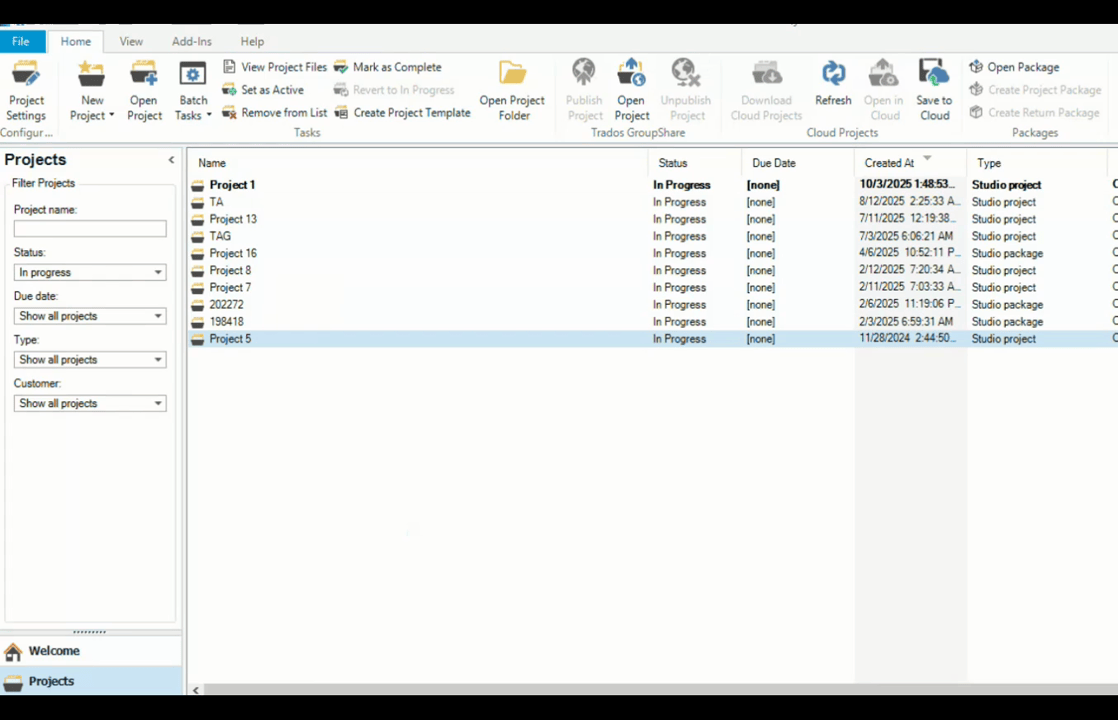Case Study: BatchComplete Plugin for Trados Studio
A targeted micro-solution designed to fix a single, frustrating workflow inefficiency in a professional software ecosystem.
I believe that even powerful, professional software should feel intuitive at every level. This is my attempt to fix a small but persistent point of friction in Trados Studio that I experienced in my own daily workflow.
The problem
I identified a simple but tangible pain point: Trados Studio, despite its power and being a true industry standard, has no way to mark multiple projects as "Complete" at once. This sounds trivial, but for a professional managing many small projects, it creates significant friction. The result was an ever-growing list of "In Progress" projects, because the manual, one-by-one clean-up process was just too tedious.
The challenge
The goal was to design the most elegant, minimalist and non-disruptive solution possible, making the new function feel like it was a native part of the original software.
- Seamless integration: The solution is a single command added directly to the existing right-click context menu, exactly where a user would intuitively expect to find it.
- Intelligent filtering: If a user selects a mix of projects with different statuses, the plugin automatically processes only the relevant "In-Progress" ones, preventing errors and providing a clear confirmation message: "Are you sure you want to mark [x] projects as completed", the [x] being only the uncompleted projects.